防御篇--抵御木马及自我保护
这里有三项这方面的设置,按默认设置即可。
分别通过程序、U盘、网页三方面的抵御。

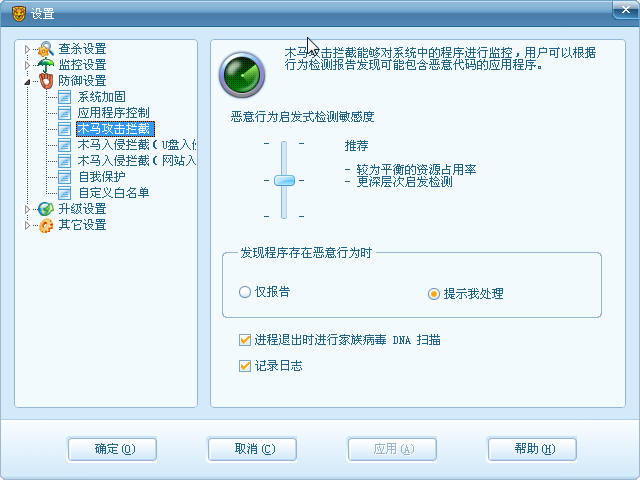

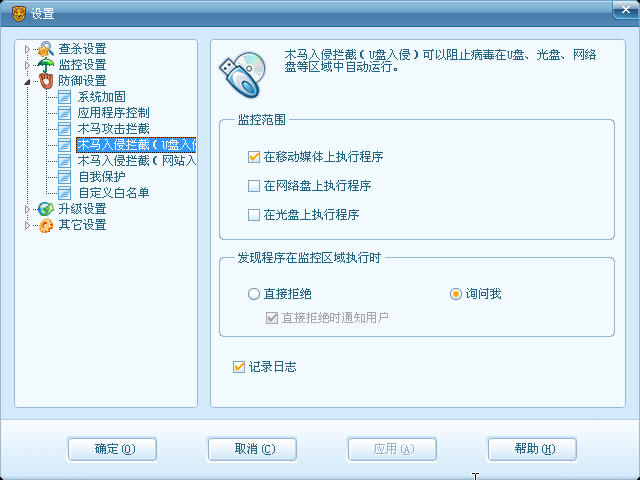

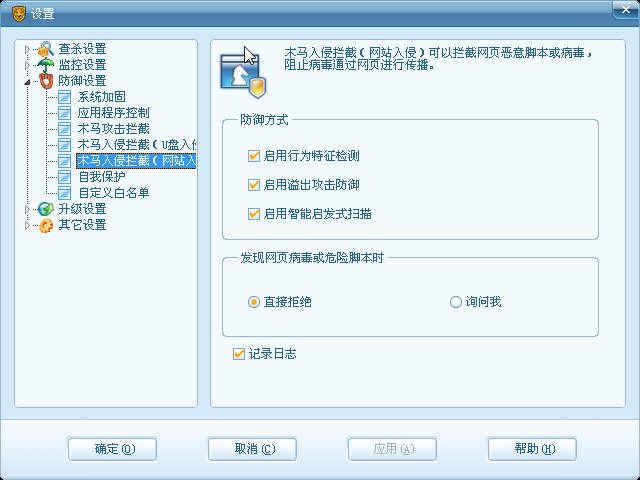
自我保护项

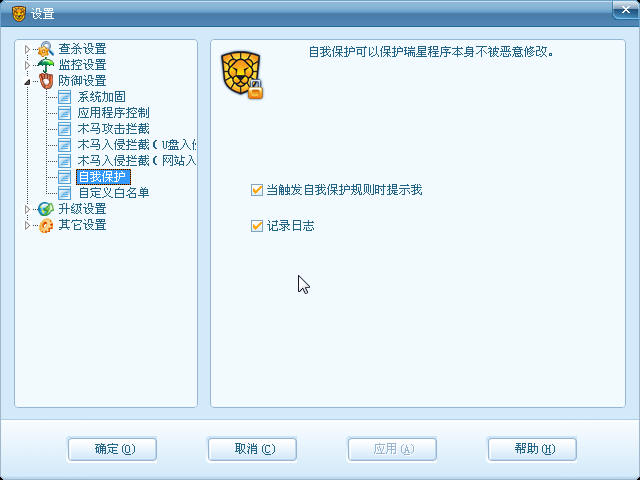
感觉这项有必要列出瑞星自我保护了哪些东东,若用户感觉不足可以自己再进行扩充。
用几种常见方法看下能否结束掉瑞星。
一、最简单的直接任务管理器结束。
心里有数,肯定不行的。

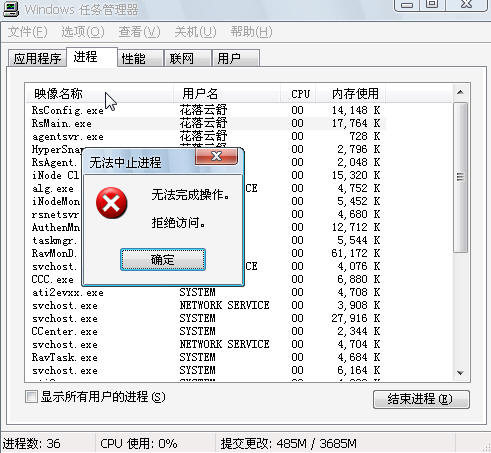
二、服务项结束
三个服务项都尝试了下禁用,均宣告失败。

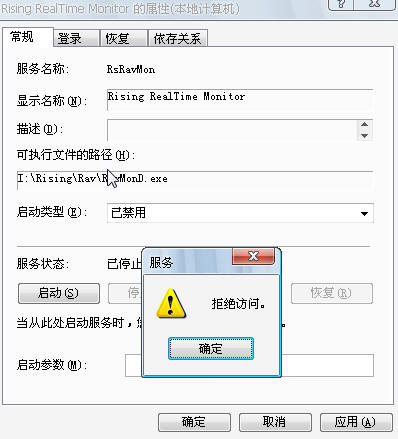
三、狙剑来试试。
尝试结束了瑞星的所有进程,然后进程列表结果如下:

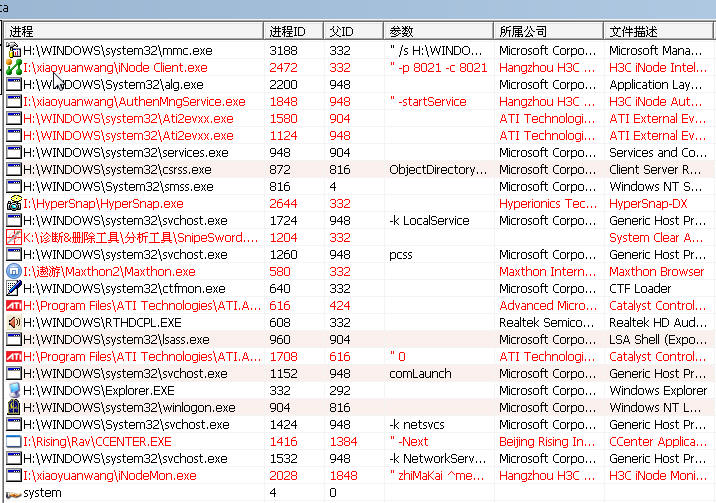
右下角的情况如下:


这里并不是瑞星对狙剑没有任何防御,而是我一路绿灯让狙剑可以在当前系统可以正常运行。
不过希望瑞星在狙剑运行状态下,也能对自身防御依然有效才是。
其他同类工具就不去尝试了,想必结果差不多。