这两天,我的电脑system这个进程占CPU过高,导致电脑一直不能用,急求帮助,谢谢了。

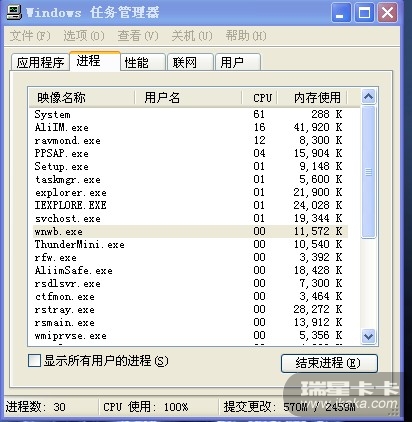
用SREngLOG这个软件得出的报告[code]2012-11-21,21:24:21
System Repair Engineer 2.8.4.1331
Windows XP Professional Service Pack 3 (Build 2600) - 管理权限用户 - 完整功能
以下内容被选中:
所有的启动项目(包括注册表、启动文件夹、服务等)
浏览器加载项
正在运行的进程(包括进程模块信息)
文件关联
Winsock 提供者
Autorun.inf
HOSTS 文件
进程特权扫描
计划任务
Windows 安全更新检查
API HOOK
隐藏进程
启动项目
注册表
[HKEY_CURRENT_USER\Software\Microsoft\Windows\CurrentVersion\Run]
<ctfmon.exe><C:\WINDOWS\system32\ctfmon.exe> [(Verified)Microsoft Windows Component Publisher]
<PPS Accelerator><C:\PROGRA~1\PPStream\ppsap.exe> [(Verified)SHANGHAI ZHONGYUAN NETWORKS LIMITED]
[HKEY_LOCAL_MACHINE\Software\Microsoft\Windows\CurrentVersion\Run]
<RavTRAY><"C:\Program Files\Rising\Rav\RSTRAY.EXE" -system> [(Verified)Beijing Rising Information Technology Corporation Limited]
<NvCplDaemon><RUNDLL32.EXE C:\WINDOWS\system32\NvCpl.dll,NvStartup> [(Verified)NVIDIA Corporation]
[HKEY_LOCAL_MACHINE\Software\Microsoft\Windows NT\CurrentVersion\Winlogon]
<shell><Explorer.exe> [(Verified)Microsoft Windows Component Publisher]
<Userinit><C:\WINDOWS\system32\userinit.exe,> [(Verified)Microsoft Windows Component Publisher]
[HKEY_LOCAL_MACHINE\Software\Microsoft\Windows NT\CurrentVersion\Windows]
<AppInit_DLLs><> [N/A]
[HKEY_LOCAL_MACHINE\Software\Microsoft\Windows NT\CurrentVersion\Winlogon]
<UIHost><logonui.exe> [(Verified)Microsoft Windows Component Publisher]
[HKEY_LOCAL_MACHINE\SOFTWARE\Microsoft\Windows\CurrentVersion\Explorer\ShellExecuteHooks]
<{AEB6717E-7E19-11d0-97EE-00C04FD91972}><shell32.dll> [(Verified)Microsoft Windows Component Publisher]
[HKEY_LOCAL_MACHINE\SOFTWARE\Microsoft\Windows\CurrentVersion\ShellServiceObjectDelayLoad]
<PostBootReminder><%SystemRoot%\system32\SHELL32.dll> [(Verified)Microsoft Windows Component Publisher]
<CDBurn><%SystemRoot%\system32\SHELL32.dll> [(Verified)Microsoft Windows Component Publisher]
<WebCheck><%SystemRoot%\system32\webcheck.dll> [(Verified)Microsoft Windows Component Publisher]
<SysTray><C:\WINDOWS\system32\stobject.dll> [(Verified)Microsoft Windows Component Publisher]
<WPDShServiceObj><C:\WINDOWS\system32\WPDShServiceObj.dll> [(Verified)Microsoft Windows]
[HKEY_LOCAL_MACHINE\SOFTWARE\Microsoft\Windows NT\CurrentVersion\Winlogon\Notify\crypt32chain]
<WinlogonNotify: crypt32chain><crypt32.dll> [(Verified)Microsoft Windows Component Publisher]
[HKEY_LOCAL_MACHINE\SOFTWARE\Microsoft\Windows NT\CurrentVersion\Winlogon\Notify\cryptnet]
<WinlogonNotify: cryptnet><cryptnet.dll> [(Verified)Microsoft Windows Component Publisher]
[HKEY_LOCAL_MACHINE\SOFTWARE\Microsoft\Windows NT\CurrentVersion\Winlogon\Notify\cscdll]
<WinlogonNotify: cscdll><cscdll.dll> [(Verified)Microsoft Windows Component Publisher]
[HKEY_LOCAL_MACHINE\SOFTWARE\Microsoft\Windows NT\CurrentVersion\Winlogon\Notify\dimsntfy]
<WinlogonNotify: dimsntfy><%SystemRoot%\System32\dimsntfy.dll> [(Verified)Microsoft Windows Component Publisher]
[HKEY_LOCAL_MACHINE\SOFTWARE\Microsoft\Windows NT\CurrentVersion\Winlogon\Notify\ScCertProp]
<WinlogonNotify: ScCertProp><wlnotify.dll> [(Verified)Microsoft Windows Component Publisher]
[HKEY_LOCAL_MACHINE\SOFTWARE\Microsoft\Windows NT\CurrentVersion\Winlogon\Notify\Schedule]
<WinlogonNotify: Schedule><wlnotify.dll> [(Verified)Microsoft Windows Component Publisher]
[HKEY_LOCAL_MACHINE\SOFTWARE\Microsoft\Windows NT\CurrentVersion\Winlogon\Notify\sclgntfy]
<WinlogonNotify: sclgntfy><sclgntfy.dll> [(Verified)Microsoft Windows Component Publisher]
[HKEY_LOCAL_MACHINE\SOFTWARE\Microsoft\Windows NT\CurrentVersion\Winlogon\Notify\SensLogn]
<WinlogonNotify: SensLogn><WlNotify.dll> [(Verified)Microsoft Windows Component Publisher]
[HKEY_LOCAL_MACHINE\SOFTWARE\Microsoft\Windows NT\CurrentVersion\Winlogon\Notify\termsrv]
<WinlogonNotify: termsrv><wlnotify.dll> [(Verified)Microsoft Windows Component Publisher]
[HKEY_LOCAL_MACHINE\SOFTWARE\Microsoft\Windows NT\CurrentVersion\Winlogon\Notify\WgaLogon]
<WinlogonNotify: WgaLogon><WgaLogon.dll> [(Verified)Microsoft Corporation]
[HKEY_LOCAL_MACHINE\SOFTWARE\Microsoft\Windows NT\CurrentVersion\Winlogon\Notify\wlballoon]
<WinlogonNotify: wlballoon><wlnotify.dll> [(Verified)Microsoft Windows Component Publisher]
[HKEY_LOCAL_MACHINE\SOFTWARE\Microsoft\Windows\CurrentVersion\Explorer\SharedTaskScheduler]
<{438755C2-A8BA-11D1-B96B-00A0C90312E1}><%SystemRoot%\system32\browseui.dll> [(Verified)Microsoft Windows Component Publisher]
<{8C7461EF-2B13-11d2-BE35-3078302C2030}><%SystemRoot%\system32\browseui.dll> [(Verified)Microsoft Windows Component Publisher]
[HKEY_LOCAL_MACHINE\SOFTWARE\Microsoft\Active Setup\Installed Components\>{22d6f312-b0f6-11d0-94ab-0080c74c7e95}]
<Windows Media Player><C:\WINDOWS\inf\unregmp2.exe /ShowWMP> [(Verified)Microsoft Windows Component Publisher]
[HKEY_LOCAL_MACHINE\SOFTWARE\Microsoft\Active Setup\Installed Components\>{26923b43-4d38-484f-9b9e-de460746276c}]
<Internet Explorer><%systemroot%\system32\shmgrate.exe OCInstallUserConfigIE> [File is missing]
[HKEY_LOCAL_MACHINE\SOFTWARE\Microsoft\Active Setup\Installed Components\>{60B49E34-C7CC-11D0-8953-00A0C90347FF}MICROS]
<浏览器自定义组件><RunDLL32 IEDKCS32.DLL,BrandIE4 SIGNUP> [(Verified)Microsoft Windows Component Publisher]
[HKEY_LOCAL_MACHINE\SOFTWARE\Microsoft\Active Setup\Installed Components\>{881dd1c5-3dcf-431b-b061-f3f88e8be88a}]
<Outlook Express><%systemroot%\system32\shmgrate.exe OCInstallUserConfigOE> [File is missing]
[HKEY_LOCAL_MACHINE\SOFTWARE\Microsoft\Active Setup\Installed Components\{2C7339CF-2B09-4501-B3F3-F3508C9228ED}]
<Themes Setup><%SystemRoot%\system32\regsvr32.exe /s /n /i:/UserInstall %SystemRoot%\system32\themeui.dll> [File is missing]
[HKEY_LOCAL_MACHINE\SOFTWARE\Microsoft\Active Setup\Installed Components\{44BBA840-CC51-11CF-AAFA-00AA00B6015C}]
<Microsoft Outlook Express 6><"%ProgramFiles%\Outlook Express\setup50.exe" /APP:OE /CALLER:WINNT /user /install> [File is missing]
[HKEY_LOCAL_MACHINE\SOFTWARE\Microsoft\Active Setup\Installed Components\{44BBA842-CC51-11CF-AAFA-00AA00B6015B}]
<NetMeeting 3.01><rundll32.exe advpack.dll,LaunchINFSection C:\WINDOWS\INF\msnetmtg.inf,NetMtg.Install.PerUser.NT> [(Verified)Microsoft Windows Component Publisher]
[HKEY_LOCAL_MACHINE\SOFTWARE\Microsoft\Active Setup\Installed Components\{6BF52A52-394A-11d3-B153-00C04F79FAA6}]
<Microsoft Windows Media Player 11><rundll32.exe advpack.dll,LaunchINFSection C:\WINDOWS\INF\wmp.inf,PerUserStub> []
[HKEY_LOCAL_MACHINE\SOFTWARE\Microsoft\Active Setup\Installed Components\{7790769C-0471-11d2-AF11-00C04FA35D02}]
<通讯簿 6><"%ProgramFiles%\Outlook Express\setup50.exe" /APP:WAB /CALLER:WINNT /user /install> [File is missing]
[HKEY_LOCAL_MACHINE\SOFTWARE\Microsoft\Active Setup\Installed Components\{89820200-ECBD-11cf-8B85-00AA005B4340}]
<Windows 桌面更新><regsvr32.exe /s /n /i:U shell32.dll> [(Verified)Microsoft Windows Component Publisher]
[HKEY_LOCAL_MACHINE\SOFTWARE\Microsoft\Active Setup\Installed Components\{89820200-ECBD-11cf-8B85-00AA005B4383}]
<Internet Explorer 6><%SystemRoot%\system32\ie4uinit.exe> [(Verified)Microsoft Windows Component Publisher]
[HKEY_CURRENT_USER\Control Panel\Desktop]
<SCRNSAVE.EXE><C:\WINDOWS\system32\logon.scr> [(Verified)Microsoft Windows Component Publisher]
[HKEY_LOCAL_MACHINE\SOFTWARE\Microsoft\Windows\CurrentVersion\Run]
<IMJPMIG8.1><; C:\WINDOWS\IME\imjp8_1\IMJPMIG.EXE /Spoil /RemAdvDef /Migration32> [File is missing]
<PHIME2002A><; C:\WINDOWS\system32\IME\TINTLGNT\TINTSETP.EXE /IMEName> [File is missing]
<PHIME2002ASync><; C:\WINDOWS\IME\imjp8_1\IMJPMIG.EXE /Spoil /RemAdvDef /Migration32> [File is missing]
==================================
启动文件夹
N/A
==================================
服务
[Adobe Flash Player Update Service / AdobeFlashPlayerUpdateSvc][Stopped/Manual Start]
<C:\WINDOWS\system32\Macromed\Flash\FlashPlayerUpdateService.exe><Adobe Systems Incorporated>
[Human Interface Device Access / HidServ][Stopped/Disabled]
<C:\WINDOWS\System32\svchost.exe -k netsvcs-->%SystemRoot%\System32\hidserv.dll><N/A>
[NVIDIA Display Driver Service / nvsvc][Running/Auto Start]
<C:\WINDOWS\system32\nvsvc32.exe><NVIDIA Corporation>
[PPTVService / PPTVService][Stopped/Disabled]
<C:\WINDOWS\System32\svchost.exe -k PPTVServiceGroup-->C:\WINDOWS\system32\PPTVSvc.dll><N/A>
[Rsd Service / RsMgrSvc][Running/Auto Start]
<"C:\Program Files\Rising\RSD\RsMgrSvc.exe"><Beijing Rising Information Technology Co., Ltd.>
[Rav Service / RsRavMon][Running/Auto Start]
<"C:\Program Files\Rising\Rav\ravmond.exe"><Beijing Rising Information Technology Co., Ltd.>
[UUSee Live Update Service / UUSee Live Update Service][Stopped/Disabled]
<C:\Program Files\Common Files\uusee\UUSeeLUS.exe><(File is missing)>
[RFW Service / RsRFWMon][Stopped/Auto Start]
<"C:\Program Files\Rising\RFW\ravmond.exe"><Beijing Rising Information Technology Co., Ltd.>
==================================
驱动程序
[ahci8086 / ahci8086][Running/Boot Start]
<\SystemRoot\system32\drivers\ahci8086.sys><Promise Technology, Inc.>
[AliIde / AliIde][Running/Boot Start]
<\SystemRoot\system32\drivers\aliide.sys><ALi Corporation>
[Ambfilt / Ambfilt][Stopped/Manual Start]
<system32\drivers\Ambfilt.sys><Creative>
[Creative AudioPCI (ES1371,ES1373) (WDM) / es1371][Stopped/Manual Start]
<system32\drivers\es1371mp.sys><Creative Technology Ltd.>
[Microsoft 用于 High Definition Audio 的 UAA 总线驱动程序 / HDAudBus][Running/Manual Start]
<system32\DRIVERS\HDAudBus.sys><Windows (R) Server 2003 DDK provider>
[HyperVM / HyperVM][Running/System Start]
<\??\C:\WINDOWS\system32\drivers\hvm.sys><Beijing Rising Information Technology Co., Ltd.>
[iaStor / iaStor][Running/Boot Start]
<\SystemRoot\system32\drivers\iaStor.sys><Intel Corporation>
[iaStor47 / iaStor47][Running/Boot Start]
<\SystemRoot\system32\drivers\iaStor47.sys><Intel Corporation>
[iaStor78 / iaStor78][Running/Boot Start]
<\SystemRoot\system32\drivers\iaStor78.sys><Intel Corporation>
[Service for Realtek HD Audio (WDM) / IntcAzAudAddService][Running/Manual Start]
<system32\drivers\RtkHDAud.sys><Realtek Semiconductor Corp.>
[Monfilt / Monfilt][Stopped/Manual Start]
<system32\drivers\Monfilt.sys><Creative Technology Ltd.>
[mv614x / mv614x][Running/Boot Start]
<\SystemRoot\system32\drivers\mv614x.sys><N/A>
[mv61xx / mv61xx][Running/Boot Start]
<\SystemRoot\system32\drivers\mv61xx.sys><Marvell Semiconductor, Inc.>
[mv64xx / mv64xx][Running/Boot Start]
<\SystemRoot\system32\drivers\mv64xx.sys><Marvell Semiconductor, Inc.>
[mv91xx / mv91xx][Running/Boot Start]
<\SystemRoot\system32\drivers\mv91xx.sys><Marvell Semiconductor, Inc.>
[mvSata / mvSata][Running/Boot Start]
<\SystemRoot\system32\drivers\mvsata.sys><Marvell Semiconductors Inc.>
[nv / nv][Running/Manual Start]
<system32\DRIVERS\nv4_mini.sys><NVIDIA Corporation>
[nvgts / nvgts][Running/Boot Start]
<\SystemRoot\system32\drivers\nvgts.sys><NVIDIA Corporation>
[nvraid / nvraid][Stopped/Disabled]
<\SystemRoot\system32\drivers\nvraid.sys><NVIDIA Corporation>
[AMD PCNET Compatable Adapter Driver / PCnet][Stopped/Manual Start]
<system32\DRIVERS\pcntpci5.sys><AMD Inc.>
[Direct Parallel Link Driver / Ptilink][Running/Manual Start]
<system32\DRIVERS\ptilink.sys><Parallel Technologies, Inc.>
[rsd protect / rsdsys][Running/Auto Start]
<\??\C:\WINDOWS\system32\drivers\protreg.sys><Beijing Rising Information Technology Co., Ltd.>
[rsutils / rsutils][Running/Auto Start]
<system32\DRIVERS\rsutils.sys><Beijing Rising Information Technology Co., Ltd.>
[Realtek 10/100/1000 PCI NIC Family NDIS XP Driver / RTL8023xp][Running/Manual Start]
<system32\DRIVERS\Rtnicxp.sys><Realtek Semiconductor Corporation>
[Secdrv / Secdrv][Stopped/Manual Start]
<system32\DRIVERS\secdrv.sys><Macrovision Corporation, Macrovision Europe Limited, and Macrovision Japan and Asia K.K.>
[sysmon / sysmon][Running/Auto Start]
<system32\DRIVERS\sysmon.sys><Beijing Rising Information Technology Co., Ltd.>
[VIA ATA/ATAPI Host Controller / viapdsk][Running/Boot Start]
<\SystemRoot\system32\DRIVERS\viapdsk.sys><VIA Technologies, Inc.>
[ViBus / ViBus][Running/Boot Start]
<\SystemRoot\system32\DRIVERS\ViBus.sys><VIA Technologies, Inc.>
[videX32 / videX32][Running/Boot Start]
<\SystemRoot\system32\DRIVERS\videX32.sys><VIA Technologies, Inc.>
[VIA SATA IDE Device Driver / ViPrt][Running/Boot Start]
<\SystemRoot\system32\DRIVERS\ViPrt.sys><VIA Technologies, Inc.>
[rfwtdi / rfwtdi][Stopped/System Start]
<\??\C:\Program Files\Rising\RFW\rfwtdi.sys><Beijing Rising Information Technology Co., Ltd.>
[rsfwdrv / rsfwdrv][Stopped/System Start]
<\??\C:\Program Files\Rising\RFW\rsfwdrv.sys><Beijing Rising Information Technology Co., Ltd.>
用户系统信息:Mozilla/4.0 (compatible; MSIE 6.0; Windows NT 5.1; SV1)