现象描述:开着瑞星时打开视频播放没几秒硬盘会狂转
然后屏幕关闭,机器无响应,只有强制重启
关闭瑞星后没有异常
版本24.00.02.41
复现:2次
现在无法复现了

晕
工程师要不弄个电脑试试

别是我的RPWT

播放这个视频时会出现视频刮花的情况
也可能是解码问题
(PS:处理大容量照片时也会出现无法保存的情况,是否是监控的问题?)
猜测是在扫描,扫描完后才能放行
 http://bbs.ikaka.com/showtopic-9160435.aspx
http://bbs.ikaka.com/showtopic-9160435.aspx这是那个视频文件的信息

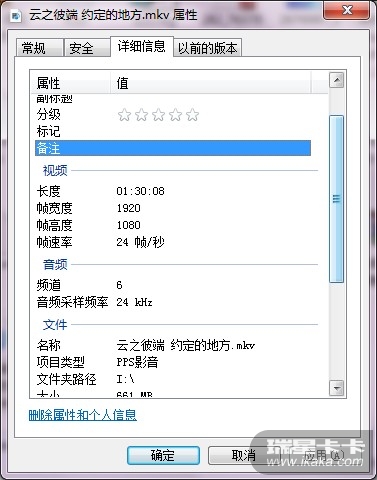
windows的信息
描述
视频硬件问题导致了 Windows 停止正常工作。
问题签名
问题事件名称: LiveKernelEvent
OS 版本: 6.1.7601.2.1.0.256.1
区域设置 ID: 2052
帮助描述问题的文件
WD-20120129-2033.dmp
sysdata.xml
WERInternalMetadata.xml
查看这些文件的临时副本
警告: 如果是病毒或其他安全威胁导致了该问题,打开文件副本可能会损害计算机。
关于该问题的额外信息
BCCode: 117
BCP1: B5B37008
BCP2: 913D2872
BCP3: 00000000
BCP4: 00000000
OS Version: 6_1_7601
Service Pack: 1_0
Product: 256_1
WD-20120129-2033.dmp内容
Microsoft (R) Windows Debugger Version 6.6.0007.5
Copyright (c) Microsoft Corporation. All rights reserved.
Loading Dump File [C:\Users\LENOVO\Desktop\WD-20120129-2033.dmp]
Mini Kernel Dump File: Only registers and stack trace are available
Symbol search path is: *** Invalid ***
****************************************************************************
* Symbol loading may be unreliable without a symbol search path. *
* Use .symfix to have the debugger choose a symbol path. *
* After setting your symbol path, use .reload to refresh symbol locations. *
****************************************************************************
Executable search path is:
*********************************************************************
* Symbols can not be loaded because symbol path is not initialized. *
* *
* The Symbol Path can be set by: *
* using the _NT_SYMBOL_PATH environment variable. *
* using the -y <symbol_path> argument when starting the debugger. *
* using .sympath and .sympath+ *
*********************************************************************
Unable to load image ntoskrnl.exe, Win32 error 2
*** WARNING: Unable to verify timestamp for ntoskrnl.exe
*** ERROR: Module load completed but symbols could not be loaded for ntoskrnl.exe
Windows Vista Kernel Version 7601 (Service Pack 1) MP (4 procs) Free x86 compatible
Product: WinNt, suite: TerminalServer SingleUserTS
Kernel base = 0x8464d000 PsLoadedModuleList = 0x847964d0
Debug session time: Sun Jan 29 20:33:23.781 2012 (GMT+8)
System Uptime: 0 days 0:05:48.044
*********************************************************************
* Symbols can not be loaded because symbol path is not initialized. *
* *
* The Symbol Path can be set by: *
* using the _NT_SYMBOL_PATH environment variable. *
* using the -y <symbol_path> argument when starting the debugger. *
* using .sympath and .sympath+ *
*********************************************************************
Unable to load image ntoskrnl.exe, Win32 error 2
*** WARNING: Unable to verify timestamp for ntoskrnl.exe
*** ERROR: Module load completed but symbols could not be loaded for ntoskrnl.exe
Loading Kernel Symbols
....................................................................................................................................................................................
Loading User Symbols
Mini Kernel Dump does not contain unloaded driver list
Unable to load image dxgkrnl.sys, Win32 error 2
*** WARNING: Unable to verify timestamp for dxgkrnl.sys
*** ERROR: Module load completed but symbols could not be loaded for dxgkrnl.sys
*******************************************************************************
* *
* Bugcheck Analysis *
* *
*******************************************************************************
Use !analyze -v to get detailed debugging information.
BugCheck 117, {b5b37008, 913d2872, 0, 0}
***** Kernel symbols are WRONG. Please fix symbols to do analysis.
***** Kernel symbols are WRONG. Please fix symbols to do analysis.
*************************************************************************
*** ***
*** ***
*** Your debugger is not using the correct symbols ***
*** ***
*** In order for this command to work properly, your symbol path ***
*** must point to .pdb files that have full type information. ***
*** ***
*** Certain .pdb files (such as the public OS symbols) do not ***
*** contain the required information. Contact the group that ***
*** provided you with these symbols if you need this command to ***
*** work. ***
*** ***
*** Type referenced: dxgkrnl!_TDR_RECOVERY_CONTEXT ***
*** ***
*************************************************************************
*************************************************************************
*** ***
*** ***
*** Your debugger is not using the correct symbols ***
*** ***
*** In order for this command to work properly, your symbol path ***
*** must point to .pdb files that have full type information. ***
*** ***
*** Certain .pdb files (such as the public OS symbols) do not ***
*** contain the required information. Contact the group that ***
*** provided you with these symbols if you need this command to ***
*** work. ***
*** ***
*** Type referenced: dxgkrnl!_TDR_RECOVERY_CONTEXT ***
*** ***
*************************************************************************
*************************************************************************
*** ***
*** ***
*** Your debugger is not using the correct symbols ***
*** ***
*** In order for this command to work properly, your symbol path ***
*** must point to .pdb files that have full type information. ***
*** ***
*** Certain .pdb files (such as the public OS symbols) do not ***
*** contain the required information. Contact the group that ***
*** provided you with these symbols if you need this command to ***
*** work. ***
*** ***
*** Type referenced: dxgkrnl!_TDR_RECOVERY_CONTEXT ***
*** ***
*************************************************************************
*************************************************************************
*** ***
*** ***
*** Your debugger is not using the correct symbols ***
*** ***
*** In order for this command to work properly, your symbol path ***
*** must point to .pdb files that have full type information. ***
*** ***
*** Certain .pdb files (such as the public OS symbols) do not ***
*** contain the required information. Contact the group that ***
*** provided you with these symbols if you need this command to ***
*** work. ***
*** ***
*** Type referenced: dxgkrnl!DXGADAPTER ***
*** ***
*************************************************************************
*** WARNING: Unable to verify timestamp for mssmbios.sys
*** ERROR: Module load completed but symbols could not be loaded for mssmbios.sys
*************************************************************************
*** ***
*** ***
*** Your debugger is not using the correct symbols ***
*** ***
*** In order for this command to work properly, your symbol path ***
*** must point to .pdb files that have full type information. ***
*** ***
*** Certain .pdb files (such as the public OS symbols) do not ***
*** contain the required information. Contact the group that ***
*** provided you with these symbols if you need this command to ***
*** work. ***
*** ***
*** Type referenced: nt!_KPRCB ***
*** ***
*************************************************************************
*** WARNING: Unable to verify timestamp for dxgmms1.sys
*** ERROR: Module load completed but symbols could not be loaded for dxgmms1.sys
Unable to load image atikmpag.sys, Win32 error 2
*** WARNING: Unable to verify timestamp for atikmpag.sys
*** ERROR: Module load completed but symbols could not be loaded for atikmpag.sys
Probably caused by : atikmpag.sys ( atikmpag+4872 )
Followup: MachineOwner
---------
用户系统信息:Mozilla/5.0 (compatible; MSIE 9.0; Windows NT 6.1; Trident/5.0)